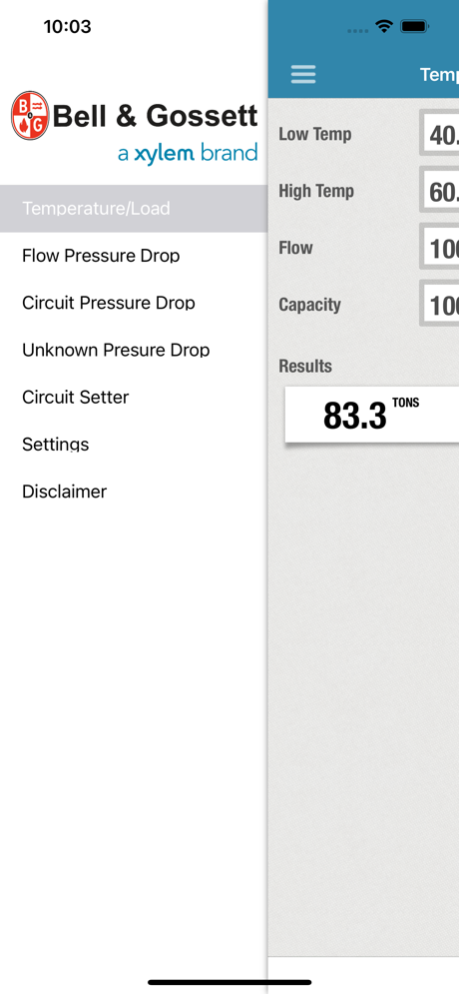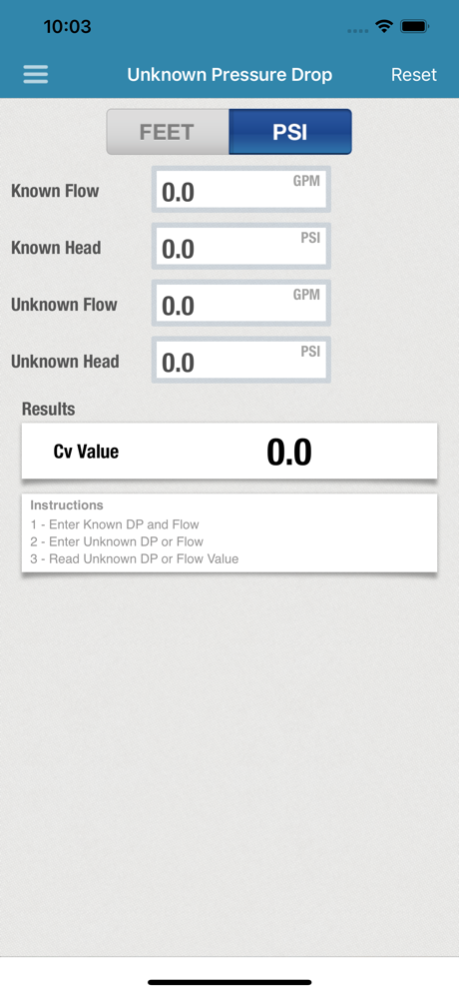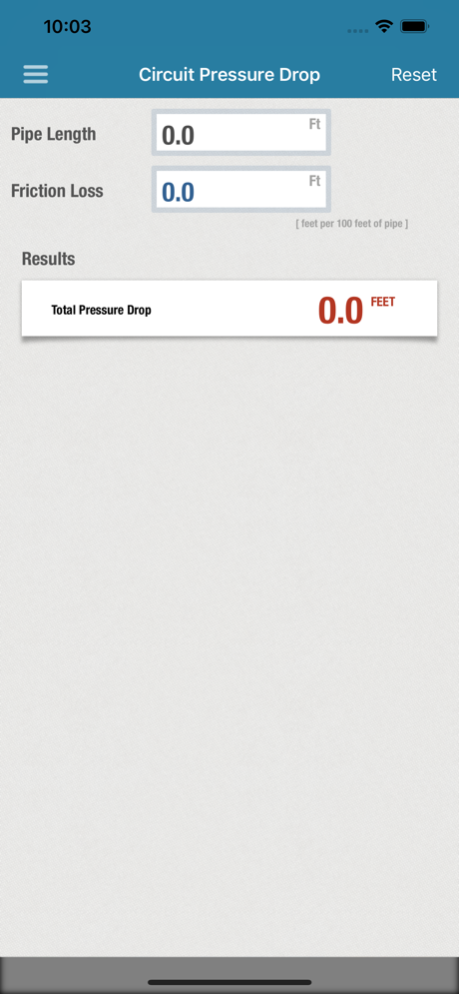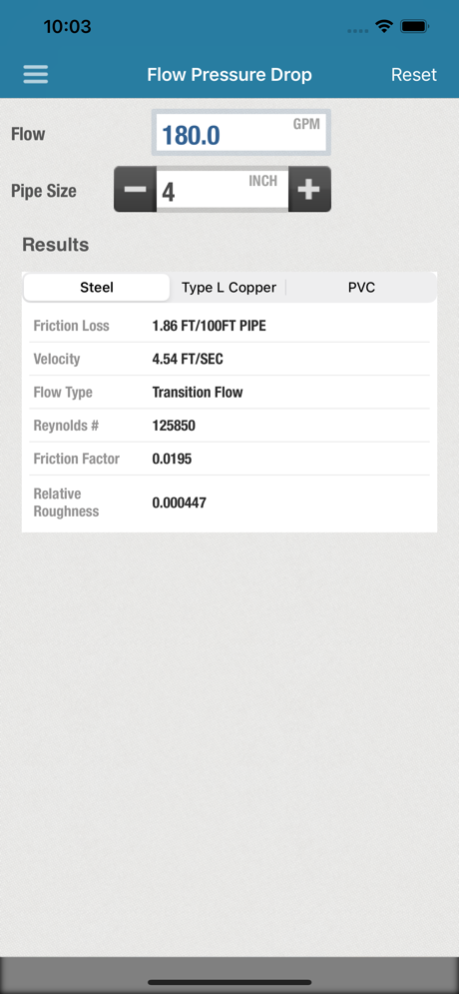Bell & Gossett - SystemSyzer 2.1.0
Free Version
Publisher Description
System Syzer is an HVAC tool that helps with piping system design. The application is based on the original plastic wheel calculator by designed by Gil Carlson of Bell & Gossett. It was first introduced in 1963 and has since been distributed to well over a hundred thousand engineers and tradesmen.
The tool is made up several different calculators. There is a calculator for friction loss and velocity through pipe based on your fluid conditions. Use it to determine the relationship between fluid temperature, system flow and heat/cooling load. There is a Cv tool that can help in multiple ways.
We have also bundled the Circuit Setter® / Triple Duty Valve calculator that is very handy for balance contractors. Use it during design to help predetermine valve settings and out in the field to determine flow through the valves based on pressure drop readings.
May 15, 2021
Version 2.1.0
• Updated for the latest iOS version
About Bell & Gossett - SystemSyzer
Bell & Gossett - SystemSyzer is a free app for iOS published in the Reference Tools list of apps, part of Education.
The company that develops Bell & Gossett - SystemSyzer is Xylem Inc.. The latest version released by its developer is 2.1.0.
To install Bell & Gossett - SystemSyzer on your iOS device, just click the green Continue To App button above to start the installation process. The app is listed on our website since 2021-05-15 and was downloaded 22 times. We have already checked if the download link is safe, however for your own protection we recommend that you scan the downloaded app with your antivirus. Your antivirus may detect the Bell & Gossett - SystemSyzer as malware if the download link is broken.
How to install Bell & Gossett - SystemSyzer on your iOS device:
- Click on the Continue To App button on our website. This will redirect you to the App Store.
- Once the Bell & Gossett - SystemSyzer is shown in the iTunes listing of your iOS device, you can start its download and installation. Tap on the GET button to the right of the app to start downloading it.
- If you are not logged-in the iOS appstore app, you'll be prompted for your your Apple ID and/or password.
- After Bell & Gossett - SystemSyzer is downloaded, you'll see an INSTALL button to the right. Tap on it to start the actual installation of the iOS app.
- Once installation is finished you can tap on the OPEN button to start it. Its icon will also be added to your device home screen.